Canva Create 2025 – What’s New on Canva?
Canva has quickly become one of the most highly used design platforms worldwide with 230 million monthly users, and 1 billion designs made each month. It is an extremely popular platform for creating visual content because it is user friendly, offers a wide range of templates and design elements and is accessible for both beginners and experienced designers – making it suitable for a range of different projects.
If you didn’t already know, Canva has launched some ground-breaking new features to their design suite, which were announced as part of their annual Canva Create Uncharted event on the 10th of April 2025. Due to its continued success and rapid growth, the team at Canva are constantly adapting and fine-tuning the features available to users to allow both productivity and creativity all in one place.
Canva Create is an event hosted in LA and streamed live for worldwide viewers. Each year the team at Canva asks the local community of Canva users what changes they would like to see in their design suite, and then work to implement these, making design easy and accessible. Their moto ‘make complex things simple’, allows people from all backgrounds to discover and design prints, presentations, documents and social media posts with ease, bringing visions to life globally.
At Red Ant Solutions, we use Canva every, single day (without fail) so when we heard about the Canva Create event, we jumped at the chance to be one of the first to hear the new Canva updates – and let’s just say our minds are well and truly blown…
We’ve spent some time breaking down each of the new updates for you, so for anyone who missed the update, or if you are just intrigued, this will help.
Visual Suite 2.0 – In One Design
During their live event, Canva introduced four new changes and tools that will be available to users in their design suite. The first being ‘Visual Suite 2.0’ – this update is great for those who have been wanting several different designs of varying sizes all in one document. Yes, you heard that right, you can now create multiple different types of content all in one design. For example, you can have a presentation, a document and social media posts in the one design instead of multiple – making it much easier for collaboration and keeping track of your files. We personally love this update, and we know it will make our social media creation so much easier, without needing to constantly jump between tools and files. It means we can keep all our Facebook, Instagram and LinkedIn imagery in the one place – making it easier to share with clients and amongst internal team members.

Design with Data
Their next update is great for all data lovers, with the launch of Canva Sheets, Magic Studio at Scale, Magic Write, Magic Insights and Magic Charts.
Canva Sheets, works alongside AI to make date protection easier and more efficient for users. The idea is to merge data with design to transform how users create content. It is more than just a spreadsheet and with this tool, we will be able to create on-brand content, in bulk within minutes. Alongside this, the launch of Magic Write can easily turn one idea into endless copy creations, which can be tailored to different platforms and audiences. There will also be a translation option, which will allow users to translate existing copy into any language required.

Magic Insights is a built-in AI data analysis tool which helps to instantly uncover patterns, trends and key takeaways. And lastly, Magic Charts will help users to find the right visualisation graph or chart to best present your data. You can bring in data from a range of sources including Google Analytics and HubSpot to make data management even easier.
Moreover, Canva have also released new functionality to remove the background from multiple pictures at once, and resize designs into different formats at scale, rather than just one at a time.
Design with Canva AI
Linking quite closely to the previous update, Canva have been working on a new AI functionality that will allow users to input a range of descriptions in order for Canva to create something for you. This AI tool can create documents, presentations and images under a specific theme or brand all from the homepage. It is a great tool for initial content ideas, that can then be refined and tweaked when you bring the design into your own Canva document, by clicking ‘use Canva editor’.
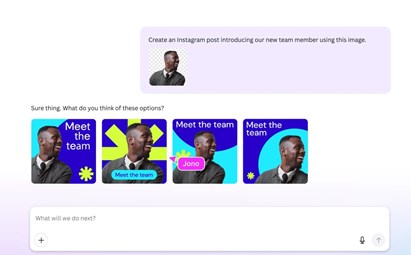
We know this tool will be amazing for quick edits, or to help generate ideas for those posts that you really struggle to visualise yourself.
Build with Canva Code
The final update launched as part of Canva Create, is Canva Code. This function has been launched with the idea of creating visual and interactive experiences – with no coding experience required. Yes, that’s right, Canva will now code ideas for you within minutes, reimaging what it is to design.
This new function can help to create website widgets, games and websites from scratch (just to name a few) which you can then add to any design. When launched, it can be found on the homepage under the Canva AI function.
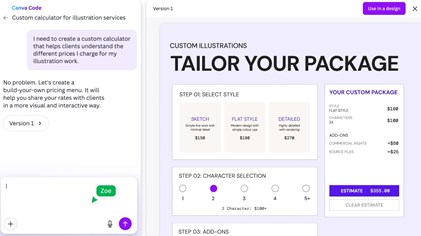
If you’re like us, this last update blew our minds, and definitely wasn’t something we saw coming from this Canva update, but we can’t wait to give it a try and see what exciting experiences we can create with it.
So what now?
We found out at the end of the Keynote that all of these features and products are only being released (at the moment) to the first 1 million people who find them hidden on the Canva homepage – and we are so excited to be one of those 1 million!

Over the next few weeks, we are going to spend time getting to grips with everything Canva has to offer and see how we can integrate these features seamlessly into our marketing agency. We are unsure just when these features will be released to everyone but if you’re not too late you may still be able to unlock the features early on the Canva website.
All images credit to Canva on https://www.canva.com/canva-create/launches/
14 April 2025